
PC Games
• Orb
• Lasagne Monsters
• Three Guys Apocalypse
• Water Closet
• Blob Wars : Attrition
• The Legend of Edgar
• TBFTSS: The Pandoran War
• Three Guys
• Blob Wars : Blob and Conquer
• Blob Wars : Metal Blob Solid
• Project: Starfighter
• TANX Squadron
Tutorials
• 2D shoot 'em up
• 2D top-down shooter
• 2D platform game
• Sprite atlas tutorial
• Working with TTF fonts
• 2D adventure game
• Widget tutorial
• 2D shoot 'em up sequel
• 2D run and gun
• Roguelike
• Medals (Achievements)
• 2D turn-based strategy game
• 2D isometric game
• 2D map editor
• 2D mission-based shoot 'em up
• 2D Santa game
• 2D split screen game
• 2D quest game
• SDL 1 tutorials (outdated)
Latest Updates
SDL2 Quest game tutorial
Wed, 7th May 2025
SDL2 Versus game tutorial
Wed, 20th March 2024
Download keys for SDL2 tutorials on itch.io
Sat, 16th March 2024
The Legend of Edgar 1.37
Mon, 1st January 2024
SDL2 Santa game tutorial 🎅
Thu, 23rd November 2023
Tags
• battle-for-the-solar-system (10)
• blob-wars (10)
• brexit (1)
• code (6)
• edgar (9)
• games (44)
• lasagne-monsters (1)
• making-of (5)
• match3 (1)
• numberblocksonline (1)
• orb (2)
• site (1)
• tanx (4)
• three-guys (3)
• three-guys-apocalypse (3)
• tutorials (18)
• water-closet (4)
Books
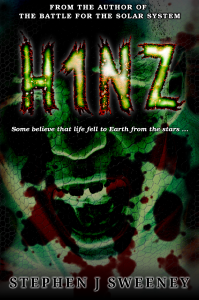
H1NZ
Arriving on the back of a meteorite, an alien pathogen has spread rapidly around the world, infecting all living humans and animals, and killing off all insect life. Only a handful are immune, and these survivors cling desperately to life, searching for food, fresh water, and a means of escape, find rescue, and discover a way to rebuild.
SDL1 Game Tutorials
Note: These tutorials are for SDL1 and as a result are pretty out of date. It is strongly recommended that you use the SDL2 tutorials found here.
Overview
The aim of these tutorials is to show budding programmers how they can turn their creative desires into fully fledged games. The tutorials found here will cover a variety of topics and run through basics, intermediate, advanced, and theory based topics. If you have suggestions for other topics, please leave them in the form below.
Basic Series
The basic series of tutorials will start with a simple introduction to SDL and show you some of the most important features of the API, such as opening windows, loading and displaying images, playing sound effects, and handling input. It will conclude by showing you how to put together a simple game.
1.01 - Opening a window
1.02 - Graphics
1.03 - Sound
1.04 - Input and movement
1.05 - Simple shooter part #1
1.06 - Simple shooter part #2
1.07 - Simple shooter part #3
1.08 - Sprites and animation
1.09 - Starfields
1.10 - A basic game
1.11 - Joystick control
1.12 - Customizing controls
Intermediate Series
This series will demonstrate how to create a basic platform game, along with a map editor. It will show how to load data files, perform simple tasks like completing in objective before one can exit the level and introduce some basic enemies.
2.01 - Displaying a tile based map
2.02 - Scrolling a tile based map
2.03 - A tile based map editor
2.04 - Tile based map collision detection
2.05 - Advanced animation