
PC Games
• Orb
• Lasagne Monsters
• Three Guys Apocalypse
• Water Closet
• Blob Wars : Attrition
• The Legend of Edgar
• TBFTSS: The Pandoran War
• Three Guys
• Blob Wars : Blob and Conquer
• Blob Wars : Metal Blob Solid
• Project: Starfighter
• TANX Squadron
Tutorials
• 2D shoot 'em up
• 2D top-down shooter
• 2D platform game
• Sprite atlas tutorial
• Working with TTF fonts
• 2D adventure game
• Widget tutorial
• 2D shoot 'em up sequel
• 2D run and gun
• Roguelike
• Medals (Achievements)
• 2D turn-based strategy game
• 2D isometric game
• 2D map editor
• 2D mission-based shoot 'em up
• 2D Santa game
• 2D split screen game
• 2D quest game
• SDL 1 tutorials (outdated)
Latest Updates
SDL2 Quest game tutorial
Wed, 7th May 2025
SDL2 Versus game tutorial
Wed, 20th March 2024
Download keys for SDL2 tutorials on itch.io
Sat, 16th March 2024
The Legend of Edgar 1.37
Mon, 1st January 2024
SDL2 Santa game tutorial 🎅
Thu, 23rd November 2023
Tags
• battle-for-the-solar-system (10)
• blob-wars (10)
• brexit (1)
• code (6)
• edgar (9)
• games (44)
• lasagne-monsters (1)
• making-of (5)
• match3 (1)
• numberblocksonline (1)
• orb (2)
• site (1)
• tanx (4)
• three-guys (3)
• three-guys-apocalypse (3)
• tutorials (18)
• water-closet (4)
Books
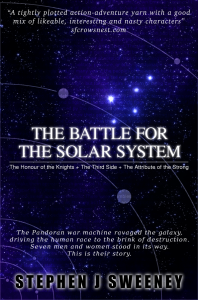
The Battle for the Solar System (Complete)
The Pandoran war machine ravaged the galaxy, driving the human race to the brink of destruction. Seven men and women stood in its way. This is their story.
Basic Tutorials
Basic Game Tutorial #5 - Firing bullets
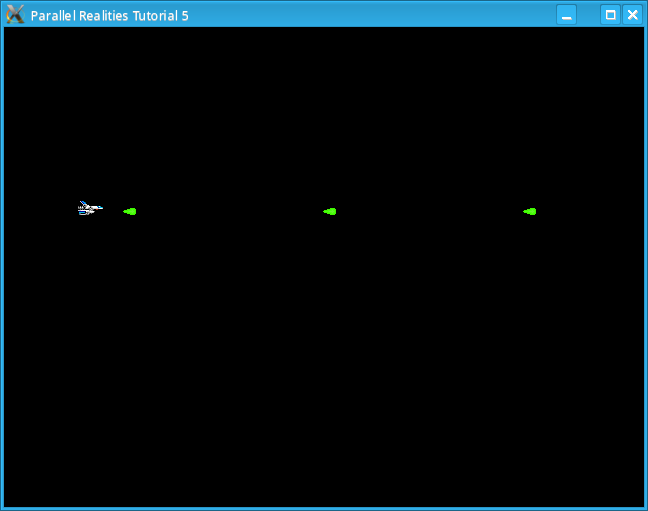
Introduction
Now that we can move a sprite around the screen, we will look into firing bullets. These tutorials will go into less detail about loading images and sounds because they have been covered in earlier tutorials and the theory is essentially the same.
Compile and run tutorial05. You can control the ship by using the arrow keys (not the ones on the numeric pad). Pressing the space key will fire a bullet, which will move to the right from the ship's current position.
An in-depth look
To deal with the player and the bullets, we update the Entity structure as follows:
typedef struct Entity
{
int active;
int x, y, thinkTime;
SDL_Surface *sprite;
void (*action)(void);
void (*draw)(void);
} Entity;
We will be creating an array of Entities so the easiest way to determine whether an Entity is being used is
to set a variable stating this. If the active variable is 0 then this Entity is not
being used and can therefore be used to create a new bullet or whatever we want to create from it. The
thinkTime variable is a timer that, in this tutorial is used to limit the number of
bullets we can fire per second. action and draw
are simply function pointers to our action and drawing functions respectively.
The Control function has another value, fire which is used to let us know that we want to attempt to fire a bullet.
We will first look at entites.c. This file has 5 functions in it. We will look at
these one at a time.
The clearEntities function loops through all of the available Entities
and marks them as inactive using the C function memset. This ensures that at the start of
the program, there are empty slots to fire bullets. In a larger game you would need to reset everything at the start
of a level to make sure that when it starts there aren't enemies, bullets etc. appearing randomly on the screen.
getFreeEntity is a function that will be commonly used. It will loop through all the available Entities and return the index of the first one it finds that is marked as inactive. It will also initialise the Entity to ensure that all of its variables and functions are set to 0. If the function cannot find a free Entity, it will return -1 and you would deal with it as appropriate. In our code we will simply flag an error and carry on.
doEntities is used in the main game loop. This function loops through all the Entities and point its memory address to the self Entity global pointer, which we will go into more detail later on. If the Entity is marked as active, we call its action function.
drawEntities is exactly the same as doEntities, except that we call the draw function instead.
The drawStandardEntity function is similar to the drawPlayer functions from previous tutorials. Note that we are using the self pointer in this function. You will see how this is used later.
In input.c we add add the reading of the space key to the inputs.
We'll now look at player.c, specifically the doPlayer function. At the start of the function we decrease the player's thinkTime, and if it is less than or equal to 0, we set it to 0.
player.thinkTime--;
if (player.thinkTime <= 0)
{
player.thinkTime = 0;
}
The thinkTime is what controls the player's ability to fire bullets. We constantly decrease
this value in each loop until it reaches 0. We must stop it from simply decreasing continously as the integer value
would eventually wrap around and then the player would not be able to fire a bullet for a very long time (since it would
then become positive again). The rest of the code is the same apart from the reading of the fire button:
if (input.fire == 1)
{
/* You can only fire when the thinkTime is 0 or less */
if (player.thinkTime <= 0)
{
addBullet(player.x + player.sprite->w, player.y + (player.sprite->h / 2));
player.thinkTime = MAX_RELOAD_TIME;
}
}
When the program detects the space key, it will then attempt to fire a bullet. A bullet can only be fired if the
thinkTime is 0 or less, so if this is true the we call the addBullet
function. This function takes the starting x and y coordinates, which we set to the right hand side of the player's
sprite and roughly halfway down the player's height respectively. We will look into this function in more detail later.
Once we have fired a bullet, we set the thinkTime
back to the MAX_RELOAD_TIME, otherwise the player would be able to fire again immediately
afterwards. The lower the value is for MAX_RELOAD_TIME, the sooner the player will be
able to fire another bullet. The inverse is also true, so try changing this value to see what happens. It is in
defs.h.
bullet.c handles the creation and movement of the bullets. We will look at each of the functions in this file in turn:
void addBullet(int x, int y)
{
int i = getFreeEntity();
if (i == -1)
{
printf("Couldn't get a free slot for a bullet!\n");
return;
}
entity[i].x = x;
entity[i].y = y;
entity[i].action = &moveStandardBullet;
entity[i].draw = &drawStandardEntity;
entity[i].sprite = getSprite(BULLET_SPRITE);
/* Play a sound when the shot is fired */
playSound(BULLET_SOUND);
}
The addBullet function first gets a free Entity by calling the
getFreeEntity function. If we get back -1 then we ran out of Entities to create bullets from
so we will just log the error to the console and return. Using the index number we get back we set the Entity's
x and y using the values passed in. For the
action, we set this to the moveStandardBullet function found
later on in this file. We use drawStandardEntity for the draw
function which we covered earlier in the tutorial. We also set the sprite to the BULLET_SPRITE.
Finally, we call the playSound function to play the sound of a bullet being fired.
The second function, moveStandardBullet is the function called when the bullet's action function is called. Note that we use the self pointer which means that we don't need to track the Entity itself and we can also manipulate the values without having to return anything.
static void moveStandardBullet()
{
/* Move the bullet across the screen */
self->x += BULLET_SPEED;
/* Kill the bullet if it moves off the screen */
if (self->x >= SCREEN_WIDTH)
{
self->active = 0;
}
}
The function is simple enough, the bullet will move at the speed defined by BULLET_SPEED and
once it reaches the edge of the screen, it will be marked as inactive, by setting its active
variable to 0. Since we are moving from left to right, we need to check the position of the left edge of the sprite
to prevent it from being made inactive prematurely.
Conclusion
Like the previous tutorial, firing a basic bullet is quite simple. In the next tutorial, we will look into collision detection.
Downloads