
PC Games
• Orb
• Lasagne Monsters
• Three Guys Apocalypse
• Water Closet
• Blob Wars : Attrition
• The Legend of Edgar
• TBFTSS: The Pandoran War
• Three Guys
• Blob Wars : Blob and Conquer
• Blob Wars : Metal Blob Solid
• Project: Starfighter
• TANX Squadron
Tutorials
• 2D shoot 'em up
• 2D top-down shooter
• 2D platform game
• Sprite atlas tutorial
• Working with TTF fonts
• 2D adventure game
• Widget tutorial
• 2D shoot 'em up sequel
• 2D run and gun
• Roguelike
• Medals (Achievements)
• 2D turn-based strategy game
• 2D isometric game
• 2D map editor
• 2D mission-based shoot 'em up
• 2D Santa game
• 2D split screen game
• 2D quest game
• SDL 1 tutorials (outdated)
Latest Updates
The Legend of Edgar 1.38
Thu, 1st January 2026
SDL2 Quest game tutorial
Wed, 7th May 2025
SDL2 Versus game tutorial
Wed, 20th March 2024
Download keys for SDL2 tutorials on itch.io
Sat, 16th March 2024
The Legend of Edgar 1.37
Mon, 1st January 2024
Tags
• battle-for-the-solar-system (10)
• blob-wars (10)
• brexit (1)
• code (6)
• edgar (10)
• games (45)
• lasagne-monsters (1)
• making-of (5)
• match3 (1)
• numberblocksonline (1)
• orb (2)
• site (1)
• tanx (4)
• three-guys (3)
• three-guys-apocalypse (3)
• tutorials (18)
• water-closet (4)
Books
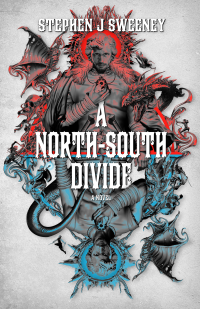
A North-South Divide
For over a hundred years, messenger Duncan has wandered the world, searching for the missing pieces of an amulet that will rid him of his curse; a curse that has burdened him with an extreme intolerance of the cold, an unnaturally long life, and the despair of watching all he knew and loved become lost to the ravages of time. But now, Duncan is close to the end of his long quest.
SDL2 Game Tutorials
- 2D shoot 'em up tutorial
- 2D top-down shooter tutorial
- 2D platformer tutorial
- Sprite atlas tutorial
- Working with TTF fonts
- 2D adventure tutorial
- Widget tutorial
- 2D vertical shoot 'em up tutorial
- 2D run and gun tutorial
- Roguelike tutorial
- Lookups
- Medals (Achievements) tutorial
- 2D turn based strategy tutorial
- 2D isometric game tutorial
- Map editor tutorial
- Mission-based 2D shoot 'em up tutorial
- 2D Santa game tutorial
- 2D split screen game tutorial
- 2D quest tutorial
Overview
This series of tutorials focuses on creating games using SDL2. The tutorials are split into several parts, to make it easier to understand the steps involved and not to overload the reader with information from the start.
Note: These tutorials assume that you are already familiar with C programming and you are comfortable with advanced topics such as pointers, as well as using CMake and Makefiles. You are also advised to follow the tutorials in order, rather than just jumping around as prior knowledge is assumed throughout. You can read more about setting up SDL2 on the API's wiki page: https://wiki.libsdl.org/Installation.
The SDL1 tutorials have moved here. Since these use SDL 1, they are considered out of date and it is suggested you use the SDL 2 tutorials instead.
Building
Dependencies
cmake*
SDL
SDL Image
SDL Mixer
SDL TTF
SDL Net
(* - if using an IDE, plugins may be available to support cmake without requiring any downloads by the user)
Compiling
These tutorials use cmake to build. You may build them in one of several ways:
Using the command line (recommended)
cmake CMakeLists.txt make
This will generate the make file and all build-related data in the same directory as the CMakeLists.txt file. While this is the simplest approach, it does result in all the cmake files being created alongside the other assets. It is the fastest way to get going, however, and the approach taken in the tutorial listings.
mkdir build cd build cmake .. cd .. make -C build
This is a much neater approach, as all the cmake related build data is stored in a directory called "build". The downside is that it requires some extra steps on behalf of the user. Actual compiling also needs to be performed by either changing into the build directory before running make, or by using make -C build to tell make to work with the build directory.
Via your IDE
An IDE such as VSCode has support for cmake, and may have its own rules as to where it creates the build data, and how it compiles. So long as it respects the rules within the CMakeLists.txt, this shouldn't be an issue.
In all cases, the resulting binary will be produced alongside the CMakeLists.txt file, and relative to the required assets (data, gfx, sound, music). If you are using an IDE, ensure the binary is produced this way, as it will expect to load data relative to its location. If not, you will likely find the binary won't run, as it will fail to load any assets.
Purchase
The full source code and assets for all the listed tutorials is available for purchase.
From itch.io
You may purchase the complete set of tutorials from itch.io, using the link below.
Additionally, you can download a sample of the code here:
SDL2_Tutorials_Sample.zip (3,025Kb)
This file contains the first part of each of the projects.
Extras
Discount Vouchers
50% off SDL2 Game Tutorials: VSMGK85EQW
(limited to first 10 buyers)
75% off Orb, 3 Guys Apocalypse, and Lasagne Monsters bundle: UYUCKBM39J
(must own SDL2 Game Tutorials, limited to first 10 buyers)
50% off Orb, 3 Guys Apocalypse, and Lasagne Monsters bundle: B4QCG4WNRP
(must own SDL2 Game Tutorials)
You can also download some of the games created by these tutorials by clicking here.
Creating a 2D shoot 'em up
This tutorial will show how to create a simple 2D shoot 'em up, starting with opening a window, all the way to building a highscore table. If you're new to SDL2, this would be a good place to start.
- Opening a window
- Drawing the player
- Moving the player
- Firing
- Refactoring
- Enemies
- Shooting enemies
- Enemies fighting back!
- Effects and background graphics
- Sound and music
- Bitmap fonts and scoring
- Score pods
- Highscore table (Part 1)
- Highscore table (Part 2)
- Title screen and finishing touches
Creating a 2D top-down shooter
This tutorial will show how to create a simple top-down 2D shooter that we're going to call Battle Arena Donk! Mouse controls will be used extensively throughout.
- Reading the mouse
- Angles and rotation
- Mouse buttons and shooting
- Battling enemies
- Scrolling the arena
- Finishing touches
Creating a 2D platformer
Learn how to create a simple multi-scrolling 2D platformer, code-named Pete's Pizza Party.
- Loading and displaying the map
- Scrolling the map
- Controlling the character
- Interacting with entities
- Moving platforms
- Finishing touches
Creating a sprite atlas
In this tutorial, we'll demonstrate how to create and use a sprite atlas.
- Preparing the files
- Creating the atlas texture
- Creating the atlas meta data
- Using the atlas with SDL2
- Rotating, scaling, blending, and colour modulation
Working with TTF fonts
In this tutorial, we'll demonstrate how to use SDL2 TTF for text rendering.
- Basic font rendering
- Creating a glyph atlas
- Wrapping, aligning, and typewriter effect
- Unicode support
Creating a simple 2D adventure game
Learn how to make a basic 2D adventure game.
- Movement and map rendering
- Map scrolling and collisions
- Loading a map
- Entity interactions, part 1
- Inventory management
- Entity interactions, part 2
- Fog of war
- Message boxes
- Loading the dungeon
- The Grumpy Goblin
- The Cursed Maze
- Vampire Bats!
- The Escape Room
- Finishing touches
Creating a basic widget system
Learn how to make a widget system, for use with in-game menus.
- Basic non-functional menu
- Actionable menu
- Loading a widget set
- Select widget
- Slider widget
- Text input widget
- Control widget
- In-game menu
- Widget groups
Creating a 2D vertical shoot 'em up
Learn how to create a vertical 2D shoot 'em up, that includes power-ups and enemy attack patterns.
- Setting up
- Enemy attack patterns (first sequence)
- Power-ups
- Return fire!
- Enemy attack patterns (full sequence)
- Bosses
- More power-ups
- Enemy attack patterns (final sequence)
- Finishing touches
Creating a 2D run and gun game
Learn how to create a 2D run and gun game, like Contra, Turrican, and Duke Nukem.
- First steps
- Aiming, shooting, and ducking
- Destroying targets
- Enemies
- Basic map
- Gameplay tweaks
- Larger, scrolling map
- Player health + power-ups
- Keycards, doors, and other solid entities
- Adding a quadtree
- More gameplay tweaks
- Player death + effects
- A full level!
- Game controller support
- Finishing touches
Creating a roguelike
Learn how to create a simple roguelike.
- Map generation
- First monster
- Combat
- Adding the HUD
- Monsters attacking!
- A* Pathfinding
- Items and inventory display
- Using items
- Equipping items
- Comparing stats
- XP and levelling
- Stairs
- More monsters, more loot!
- Doors
- Death and Highscores
- Status effects
- Saving
- Loading
- The Mouse King
- Finishing touches
Creating a lookup system
A short tutorial on how to make a key-value lookup system.
Creating an in-game achievement system
Learn how to create an achievement system, known as Medals.
- Unlocking Medals
- Integrating with gameplay
- Saving progress
- A full game!
- Online functionality
- Threading
Creating a simple 2D turn-based strategy game
A tutorial about how to create a 2D turn-based strategy game.
- Basic unit control
- Controlling multiple units
- Limiting movement
- AP (action point) handling
- Enemies and simple AI
- Combat #1: Player attacking
- Combat #2: Weapons, accuracy, and damage
- Combat #3: Feedback and effects
- Combat #4: Line of sight
- Combat #5: AI attacking
- Handling player death
- Item handling
- Adding the camera
- Expanding the HUD
- Map generation
- Slime pools
- Lilac Ghost
- Blue Ghost
- Red Ghost
- Green Ghost
- Winning and losing
- Smooth camera
- Threaded map generation
- Finishing touches
Making a 2D isometric game
A tutorial about how to create a 2D isometric game, in an old-school flip-screen style.
- Drawing tiles
- Selecting tiles
- Adding entities
- Adding Purple Guy
- Walls and trees
- Occlusion testing
- Loading and traversing the map
- Entities and items
- Buttons and bridges
- Simple lighting
- Mini map
- Finishing touches
Making a basic 2D map editor
A tutorial about how to create a basic 2D map editor.
- Simple map editor
- Tile selection
- Entity selection
- Scrolling and picking entities
- Expanded UI and mini map
Making a mission-based 2D shoot 'em up
Learn how to create a mission and objective-based 2D multi-directional shoot 'em up.
- Basic fighter control
- Main guns
- Adding enemies
- Simple AI
- Collectables
- The HUD
- Secondary weapon: Rockets
- Secondary weapon: Homing missiles
- Secondary weapon: Red beam
- Secondary weapon: Mines
- Secondary weapon: Shield
- Objectives
- Start / end screens
- Start of intermission
- Intermission: Planets
- Intermission: Comms
- Intermission: Shop (1/2)
- Intermission: Shop (2/2)
- Intermission: Stats
- Intermission: Loading / Saving
- Intermission: Options
- Main game loop
- Scripting
- Mission: Training
- Mission: Collect catnip
- Mission: Bombers
- Mission: Rescue POWs
- Mission: SS Goodboy
- Mission: The Gravlax (Boss)
- Title screen
- Finishing touches
Making a 2D Santa game
Learn how to create a simple Santa game to celebrate Xmas!
- Scrolling
- Houses
- Chimneys
- Santa's sleigh
- Gifts and coal
- Scoring
- HUD
- Game Over
- Highscore table
- Sacks
- Enchanted Snowman #1
- Enchanted Snowman #2
- Snow
- Hills and trees
- Finishing touches
Making a 2D split screen game
A traditional 2D split screen two-player game, using SDL2's geometry functions.
- Loading models
- Steering and shooting
- Loading Zone(s)
- Ready Player Two
- Split screen
- Live. Die. Repeat.
- Heads Up!
- Live. Die. Repeat. And Repeat.
- Particles and effects
- Collectables
- Gooooooooooooooal(s)
- Spatial Grid, part 1
- Spatial Grid, part 2
- Aliens3
- Zones (again)
- Game options
- Title screen
- Finishing touches
Making a 2D quest-based game
An adventure / quest game, that allows one to explore a randomly generated world.
- World map generation, part 1
- World map generation, part 2
- Island capture
- Adding the player
- Adding boats
- Towns, part 1
- Towns, part 2
- Towns, part 3
- Towns, part 4
- Entering towns / the overworld
- Discovery and exploration
- The Quest log
- Introduction to quests
- Delivery quest
- Fetch quest
- Dispose quest
- Finishing touches
AI Art
Below are some AI images produced to accompany these tutorials. These were made with Google Gemini, using various prompts. These images are all licensed under CC0 (so, in other words they are in the public domain). These are just for some fun extras, nothing more.
Downloads
Binary downloads (Linux + Windows) for some of the tutorials included here:






